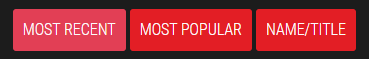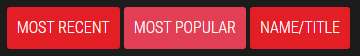We
LOVE feedback here at
See HIM Fuck and the easiest way for you to give us some is to rate each Scene, as well as the Performers (aka Models) in each. In order to help you help us, we decided to post a little tutorial on how to rate the Scenes/Models, as well as how to see the Top Rated for each.
HOW TO RATE A SCENE/MODEL
On each Scene/Model page, you will see the current/overall rating followed by 5 colored circles with black stars in them.
- If the colored part of the circle is
PINK, that means you
HAVE NOT yet rated that Scene/Model:

- If the colored part of the circle is
BLUE, that means you
HAVE ALREADY rated that Scene/Model:

All Scenes/Models use a Five Star rating system, where 1 star is the lowest and 5 stars is the highest. The stars go in order from left to right, where the 1st star means a rating of 1 and the 5th/last star means a rating of 5. In order to rate or change your existing rating, simply click on the star that corresponds with the rating you wish to give the Scene/Model.
HOW TO VIEW TOP RATED SCENES/MODELS
If you click the
ALL SCENES or
MODELS links up top, near the top of each page you will see 3 boxes:
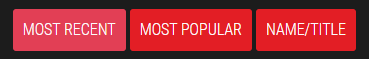
The box that is colored
PINK is how the page is currently sorted. The other 2 boxes that are colored
RED are your other options for how you want to sort the page. In order to sort the page by rating, simply click the
MOST POPULAR box:
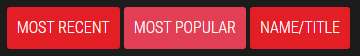
This will reload the page and the top rated Scenes/Models will appear 1st.
That's it! If you have any questions/comments/problems with rating Scenes/Models, please contact us at
support@seehim.net.